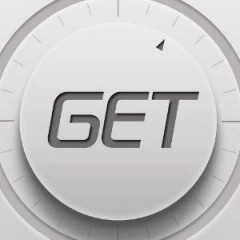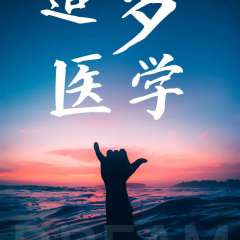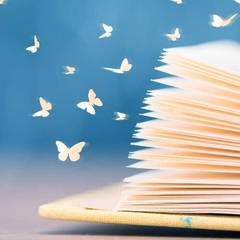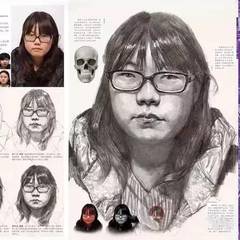大学英语六级长篇阅读练习题 英语四六级
小编给大家带来2019年6月大学英语六级长篇阅读练习题(2),希望对大家有所帮助。
英语六级长篇阅读练习题(2)
HowtoMakeAttractiveandEffectivePowerPointPresentations
A)MicrosoftPowerPointhasdramaticallychangedthewayinwhichacademicandbusinesspresentationsaremade.ThisarticleoutlinesfewtipsonmakingmoreeffectiveandattractivePowerPointpresentations.
TheText
B)Keepthewordingclearandsimple.Useactive,visuallanguage.Cutunnecessarywords—agoodruleofthumbistocutparagraphsdowntosentences,sentencesintophrases,andphrasesintokeywords.Limitthenumberofwordsandlinesperslide.TrytheRuleofFive-fivewordsperline,fivelinesperslide.Iftoomuchtextappearsononeslide,usetheAutoFitfeaturetosplititbetweentwoslides.ClickwithintheplaceholdertodisplaytheAutoFitOptionsbutton(itssymbolistwohorizontallineswitharrowsaboveandbelow),thenclickonthebuttonandchooseSplitTextbetweenTwoSlidesfromthesubmenu.
C)Fontsizefortitlesshouldbeatleast36to40,whilethetextbodyshouldnotbesmallerthan24.Useonlytwofontstylesperslide—oneforthetitleandtheotherforthetext.Choosetwofontsthatvisuallycontrastwitheachother.GaramondMediumCondensedandImpactaregoodfortitles,whileGaramondorTempusSanscanbeusedforthetextbody.
D)Embedthefontsinyourpresentation,ifyouarenotsurewhetherthefontsusedinthepresentationarepresentinthecomputerthatwillbeusedforthepresentation.Toembedthefonts:(1)OntheFilemenu,clickSaveAs.(2)Onthetoolbar,clickTools,clickSaveOptions,selecttheEmbedTrueTypeFontscheckbox,andthenselectEmbedcharactersinuseonly.
E)Usecolorssparingly;twotothreeatmost.Youmayuseonecolorforallthetitlesandanotherforthetextbody.Beconsistentfromslidetoslide.Chooseafontcolorthatcontrastswellwiththebackground.
F)Capitalizingthefirstletterofeachwordisgoodforthetitleofslidesandsuggestsamoreformalsituationthanhavingjustthefirstletterofthefirstwordcapitalized.Inbulletpointlines,capitalizethefirstwordandnootherwordsunlesstheynormallyappearcapped.Upperandlowercaseletteringismorereadablethanallcapitalletters.Moreover,currentstylesindicatethatusingallcapitallettersmeansyouareshouting.Ifyouhavetextthatisinthewrongcase,selectthetext,andthenclickShiftF3untilitchangestothecasestylethatyoulike.ClickingShiftF3togglesthetextcasebetweenALLCAPS,lowercase,andInitialCapitalstyles.
G)Useboldoritalictypefaceforemphasis.Avoidunderlining,itcluttersupthepresentation.Don’tcenterbulletedlistsortext.Itisconfusingtoread.Leftalignunlessyouhaveagoodreasonnotto.Runspellcheck"onyourshowwhenfinished.
TheBackground
H)Keepthebackgroundconsistent.Simple,lighttexturedbackgroundsworkwell.Complicatedtexturesmakethecontenthardtoread.Ifyouareplanningtousemanyclipsinyourslides,selectawhitebackground.Ifthevenueofyourpresentationisnotadequatelylight-proof,selectadark-coloredbackgroundanduseanylightcolorfortext.Minimizetheuseofbellsandwhistles"suchassoundeffects,flyingwords"andmultipletransitions.Don’tuseredinanyfontsorbackgrounds.Itisanemotionallyoverwhelmingcolorthatisdifficulttoseeandread.
TheClips
I)Animationsarebestusedsubtly;toomuchflashandmotioncandistractandannoyviewers.DonotrelytooheavilyonthoseimagesthatwereoriginallyloadedonyourcomputerwiththerestofOffice.YoucaneasilyfindappropriateclipsonanytopicthroughGoogleImages.Whilesearchingforimages,donotuselongsearchphrasesasisusuallydonewhilesearchingtheweb-usespecificwords.
J)Whenimportingpictures,makesurethattheyaresmallerthantwomegabytesandareina.jpgformat.Largerfilescanslowdownyourshow.Keepgraphs,chartsanddiagramssimple,ifpossible.Usebargraphsandpiechartsinsteadoftablesofdata.Theaudiencecanthenimmediatelypickuptherelationships.
ThePresentation
K)Ifyouwantyourpresentationtodirectlyopenintheslideshowview,saveitasaslideshowfileusingthefollowingsteps.Openthepresentationyouwanttosaveasaslideshow.OntheFilemenu,clickSaveAs.IntheSaveastypelist,clickPowerPointShow.Yourslideshowfilewillbesavedwithapptfileextension.Whenyoudouble-clickonthisfile,itwillautomaticallystartyourpresentationinslideshowview.Whenyou’redone,PowerPointautomaticallyclosesandyoureturntothedesktop.Ifyouwanttoedittheslideshowfile,youcanalwaysopenitfromPowerPointbyclickingOpenontheFilemenu.
L)Lookattheaudience,notattheslides,wheneverpossible.Ifusingalaserpointer,don’tmoveittoofast.Forexample,ifcirclinganumberontheslide,doitslowly.Neverpointthelaserattheaudience.Blackoutthescreen(useB"onthekeyboard)afterthepointhasbeenmade,toputthefocusonyou.Pressthekeyagaintocontinueyourpresentation.
M)Youcanusetheshortcutcommand[Ctrl]PtoaccessthePentoolduringaslideshow.ClickwithyourmouseanddragtousethePentooltodrawduringyourslideshow.Toeraseeverythingyou’vedrawn,presstheEkey.ToturnoffthePentool,press[Esc]once.
Miscellaneous
N)MasterSlideSet-Up:Themasterslide"willallowyoutomakechangesthatarereflectedoneveryslideinyourpresentation.Youcanchangefonts,colors,backgrounds,headers,andfootersatthemasterslide"level.First,gototheView"menu.PulldowntheMaster"menu.Selecttheslidemaster"menu.Youmaynowmakechangesatthislevelthatmeetyourpresentationneeds.
1.ThewaysinwhichacademicandbusinesspresentationsaremadehavebeenchangedbyMicrosoftPowerPoint.
2.WhenmakingthePowerPoint,thewordingofthetextshouldnotbecomplicated.
3.Ineachslide,thefontstylesforthetitleandthetextshouldcontrastwitheachother.
4.Amoreformalsituationiscapitalizingthefirstletterofthefirstword.
5.Centeringbulletedlistsortextcannothelptoread.
6.Soundeffectsshouldbeusedaslessfrequentlyaspossible.
7.Whenimportingpictures,makesurethattheyaresmallerthantwomegabytes.
8.Whenmakingthepresentation,youshouldlookattheaudienceaspossibleasyoucan.
9.PressingtheEkeycanhelpyoutoeraseeverythingyou'vedrawn.
10.Inordertomeetyourpresentationneeds,youcanmakechangesattheslidemaster"level.
1.A
A段讲到了微软的PowerPoint对学术及商业陈述形式的改变,可以直接定位到文章的首段。
2.B
根据题干中的信息词wordingofthetext定位到一个小标题下的一段。
3.C
根据题干中的信息词thefontstylesforthetitleandthetext定位到C段。
4.F
根据题干中的信息词moreformalsituation和capitalizing定位到一个小标题下的F段。
5.G
根据题干中的信息词Centeringbulletedlistsortext定位到一个小标题下的G段。
6.H
根据题干中的信息词Soundeffects定位到第二个小标题下的H段,Minimizetheuseofbellsandwhistles"suchassoundeffects。
7.J
根据题干中的信息词importing和twomegabytes定位到第三个小标题下的J段。
8.L
根据题干中的信息词lookattheaudience定位到第四个小标题下的L段。
9.M
根据题干中的信息词PressingtheEkey定位到第四个小标题下的M段。
10.N
根据题干中的信息词makechangesattheslidemaster"level定位到文章的后一段可得答案。
猜你喜欢内容
-
安装专业有哪些
安装工程是一个广泛领域,涵盖了多个专业方向,确保工程从设计到施工再到设备供应的顺利进行。以下是一...
-
如何考培训师资格证
要考取培训师资格证,您可以遵循以下步骤:国内流行的培训师资格证包括国家职业资格证、企业内部认证和...
-
语文相近专业有哪些
语文相近的专业主要包括以下几类:研究中国语言的词语、句法,赏析古今诗歌、散文、小说等文学作品,并...
-
工程专业类型有哪些
工程类专业是一个广泛且多样化的领域,涵盖了从基础设施建设到高端技术应用的多个方面。以下是一些主要...
-
永川中职有哪些专业
永川中职学校开设的专业相当丰富,涵盖了多个领域,以满足不同学生的兴趣和职业规划。以下是一些主要的...
-
非学生如何考英语四六级
非学生想要考取英语四级(CET-4),有以下几种途径可以考虑:非在校生可以通过社会考生身份报名参加英语...
-
幼师资格证跳舞怎么考
要考取舞蹈幼师资格证,您可以按照以下步骤进行:年龄要求:通常要求16岁以上。学历要求:大专及以上学...
-
船员驾驶员资格证怎么考
要考取船员驾驶员资格证,需要遵循以下步骤:首先,需要到船员服务部进行为期三天的学习,通过学习后参...
-
表演的专业有哪些
学表演的专业主要包括以下几种:培养从事戏剧、电影、电视剧等表演工作的专业人才。艺考内容包括自我介...
-
评审职称专业有哪些
职称评审涉及的专业非常广泛,以下是一些常见的专业类别:土木工程建筑工程机械工程电子工程化学工程计...